Learn How to Manage Token Approvals with Revokescout
Managing token approvals is a crucial aspect of maintaining security in the decentralized ecosystem. In this guide, you will learn how to use Revokescout and efficiently manage your token approvals.
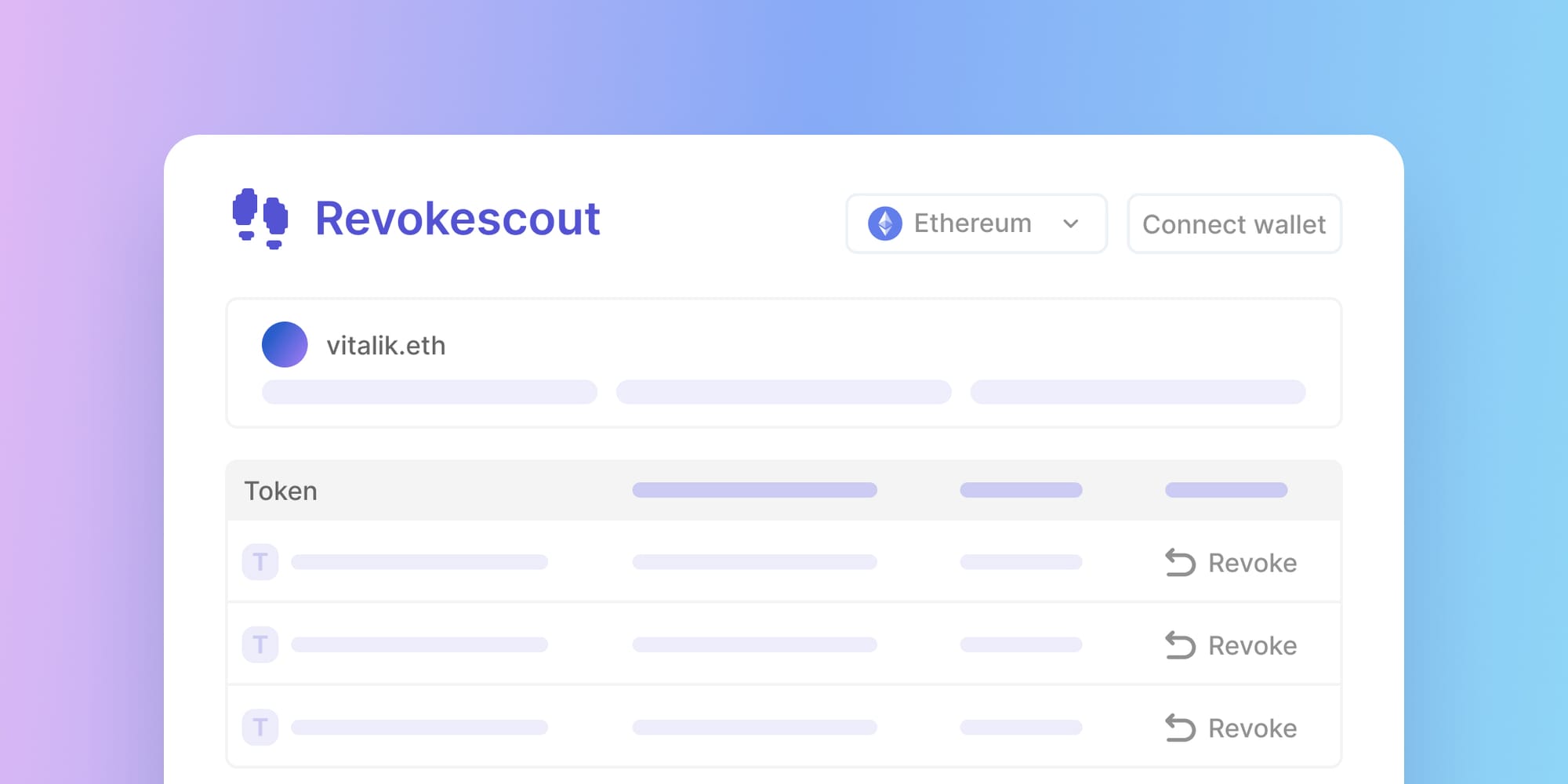
When interacting with blockchain applications, your cryptocurrency wallet acts as your main gateway, giving you access to a wide range of services within the ecosystem. This includes everything from NFT marketplaces to yield farming protocols. Each interaction often requires you to approve tokens, allowing smart contracts to access your funds.
While this allows for smooth transactions, it also introduces risks: approvals you forget about can leave your assets exposed. For instance, an old approval for a DeFi platform could be exploited if the platform gets compromised, or a phishing scam might deceive you into authorizing a malicious contract that drains your tokens.
Revokescout, a native application built by the Blockscout team and included with the explorer, provides a solution by offering a unified interface for monitoring, managing, and revoking token approvals for all connected Dapps. In this guide, you will learn how to use Revokescout and efficiently manage your token approvals.
1: Select your Chain
Go to the Revokescout.
Next, select your preferred chain from the dropdown menu. Click the "Connect Wallet" button to link your wallet.
From the dashboard, you can see the list of all your Token approvals. Click the Revoke button to revoke any of the approvals.
2: Authorize permission from your wallet.
You will be prompted to confirm the transaction from your wallet
On the Dashboard, you can see if the Revoke transaction was successful.
3: View Transaction on the Explorer
You can click "View on block explorer" to see more details on the transaction.
Let's go ahead and revoke the second approval on our dashboard.
The transaction has been processed, and you can see that there are no pending approvals on the dashboard.
You can also view the transaction details on Blockscout.
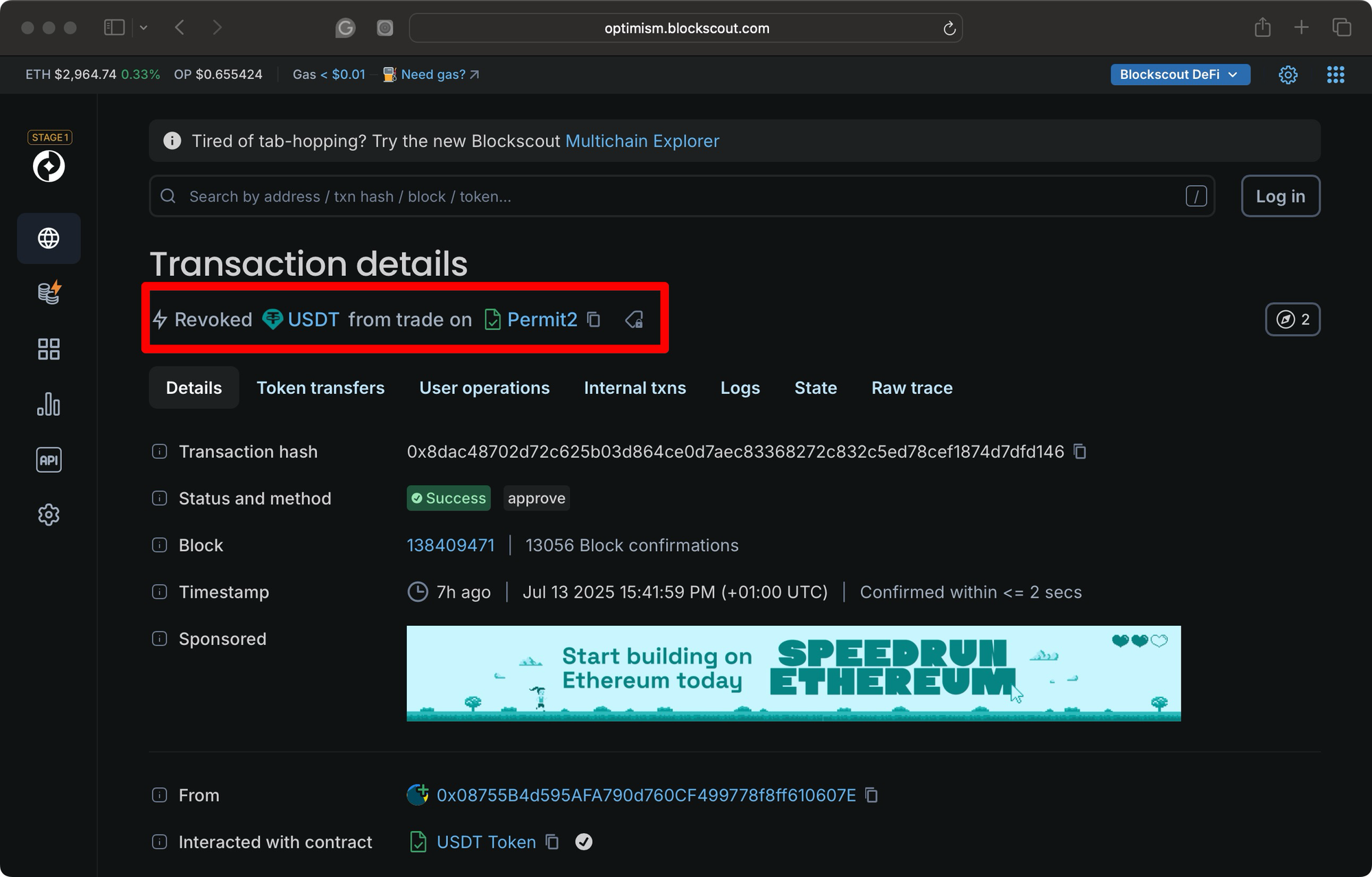
Conclusion
Managing token approvals is a crucial aspect of maintaining security in the decentralized ecosystem. With tools like Revokescout, users gain visibility and control over their token permissions, reducing the risk of forgotten or malicious approvals. By regularly reviewing and revoking unnecessary approvals, you can better protect your assets and interact with Web3 applications with greater confidence.

