How to Verify Your Smart Contract with the Blockscout UI
Learn how to verify smart contracts using Hardhat and the Blockscout UI. Ensure transparency, build user trust, and unlock full read-write interaction across EVM chains with Blockscout’s smart contract tools.
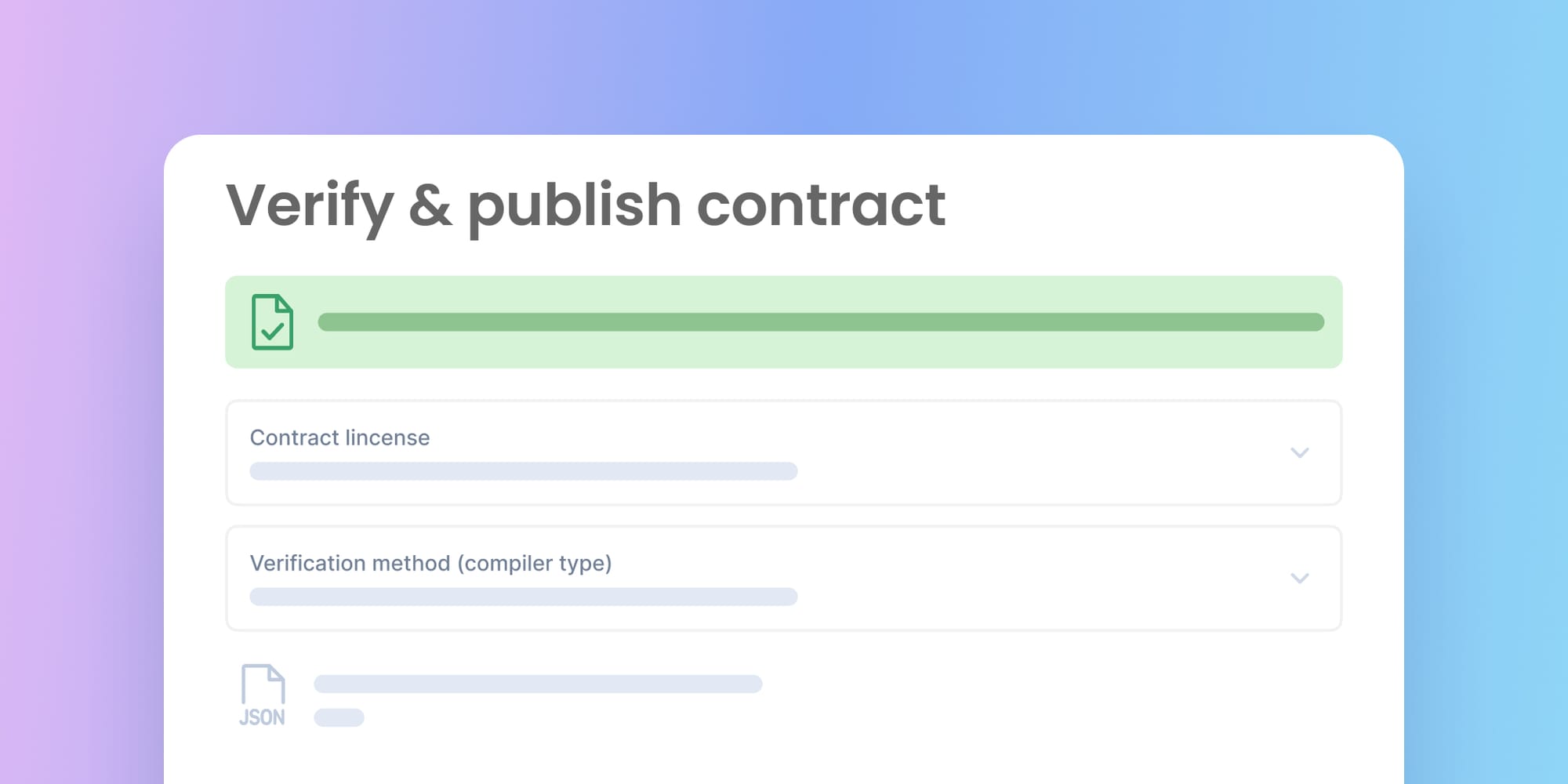
Verifying smart contracts is a vital step in ensuring transparency and trust in blockchain applications. Through verification, users can review the source code of deployed contracts, fostering confidence and facilitating deeper interaction with decentralized systems.
Blockscout simplifies this process across various EVM-compatible chains and this is just one of the features that Blockscout offers for comprehensive smart contract coverage, along with advanced capabilities for reading, writing, and interacting with contracts and proxies. In this article, we’ll guide you through verifying your smart contracts directly through the Blockscout UI using Hardhat to deploy the contracts.
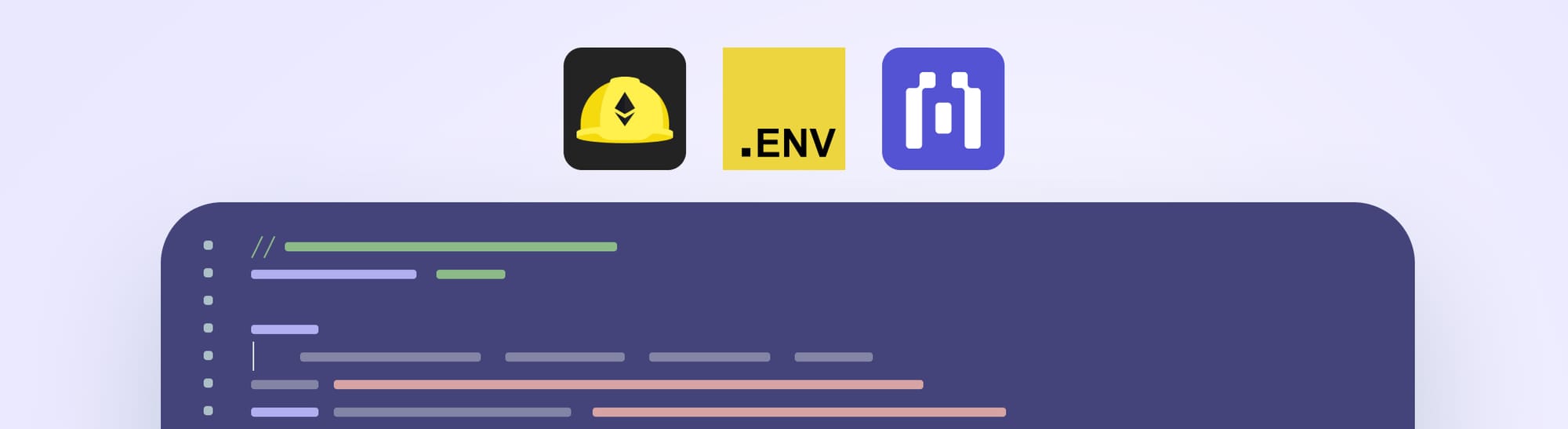
Step 1. Set up Project with Hardhat.
Before proceeding, ensure that you have Node Package Manager (NPM) installed.
1. Initialize a new project using npm.
Enter the root directory of your system and run.
npm init -y
2. Install Hardhat
npm install -- save-dev hardhat
3. Run the setup wizard
npx hardhat
4. Install hardhat toolbox
npm install --save-dev hardhat @nomicfoundation/hardhat-toolbox
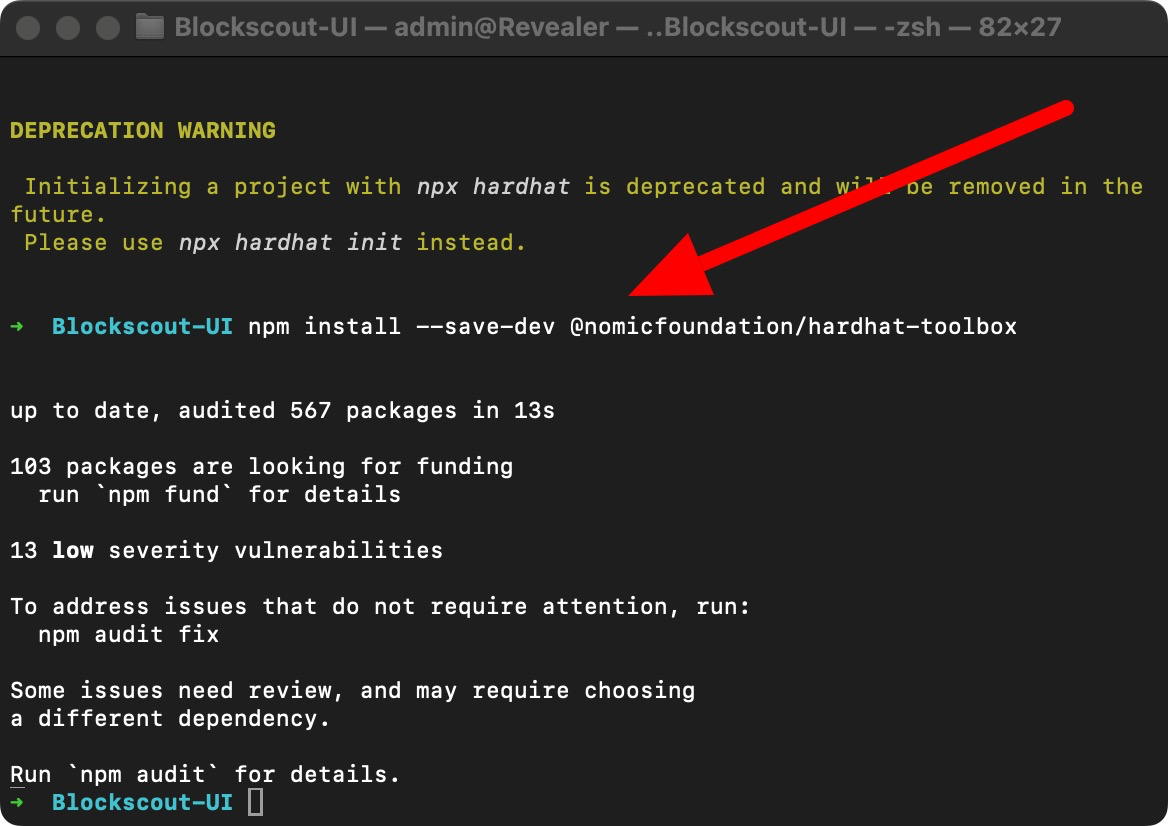
Go to your hardhat.config.ts file and add;
import "@nomicfoundation/hardhat-toolbox";
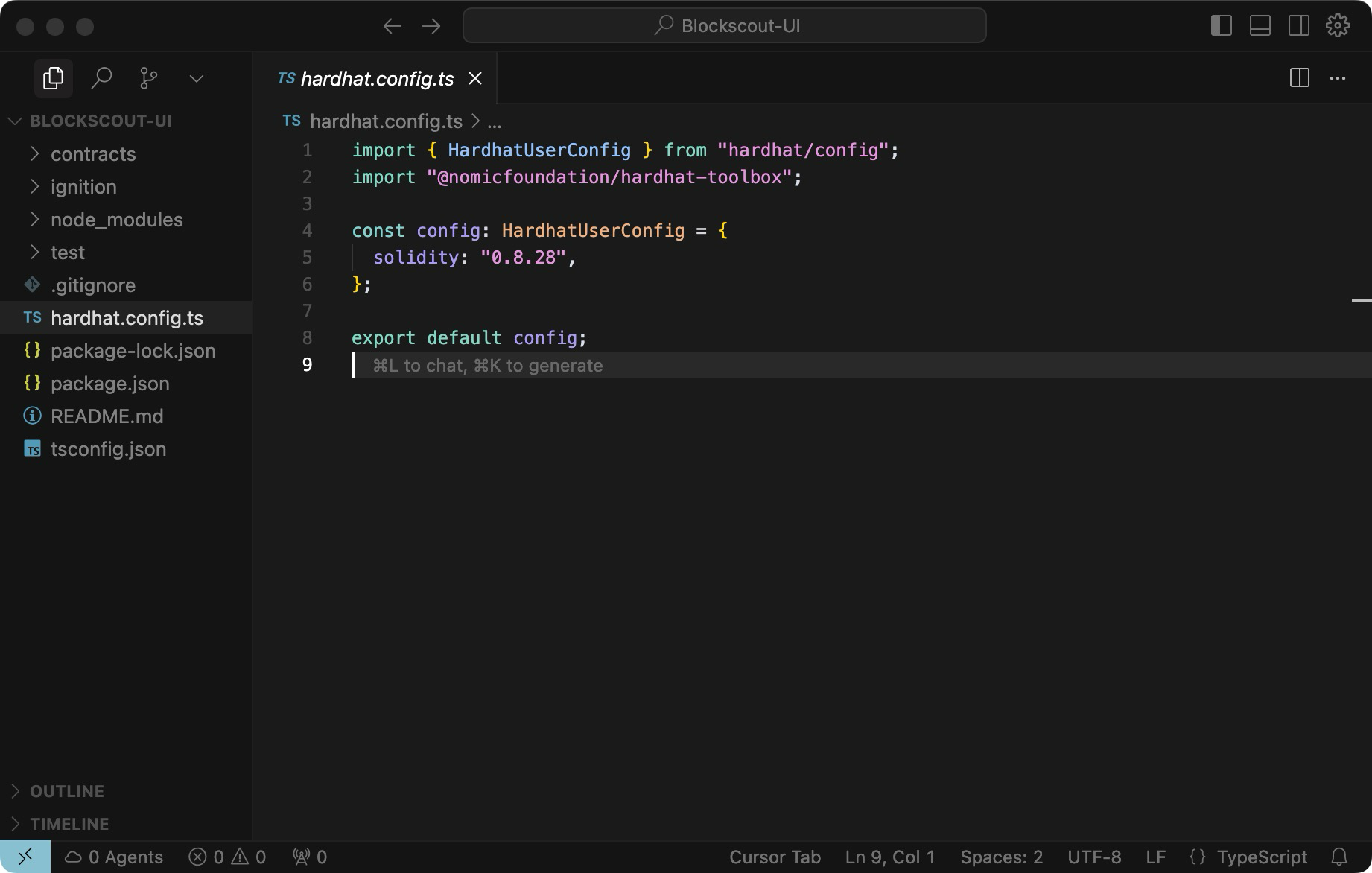
Step 2. Setup your Config file
First let's install dotenv to save our private keys
npm install dotenv
Add your private key and your network URL to the .env file in your editor.
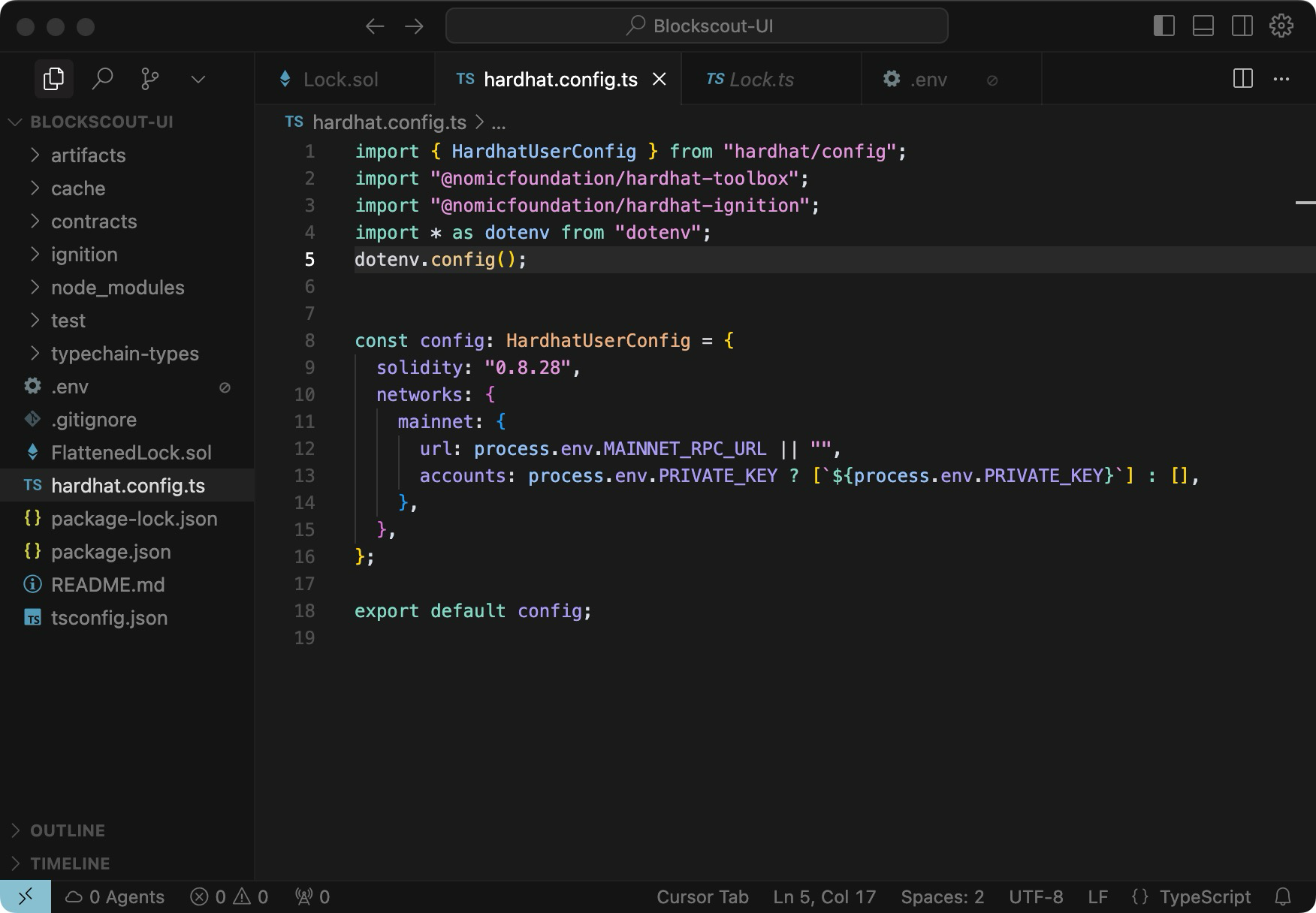
Deploy using Hardhat ignition
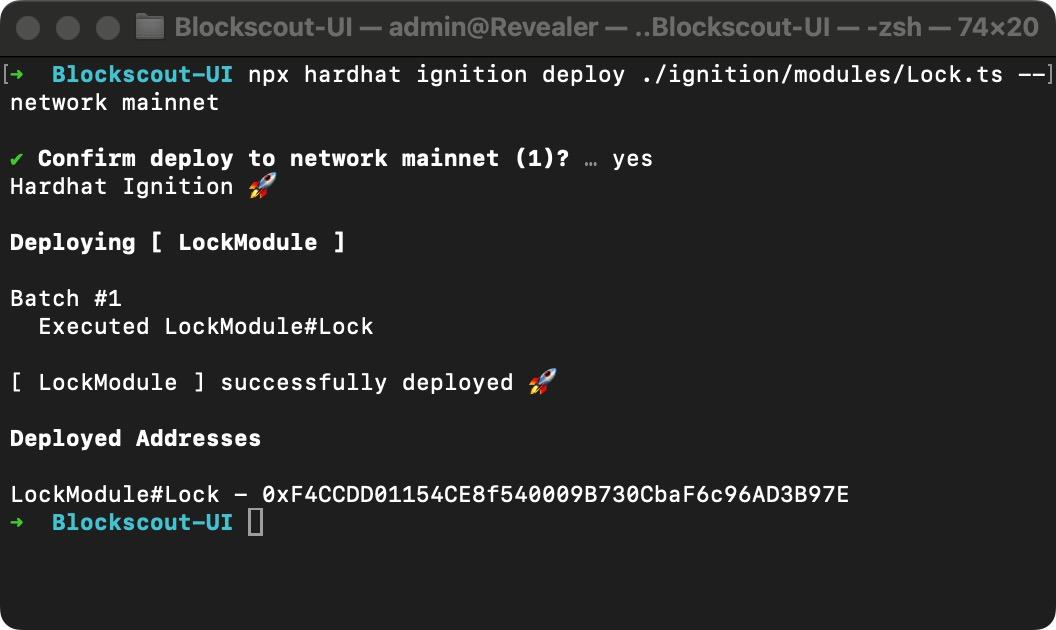
Step 3. Verify on Blockscout UI
Paste the deployed contract address on the search bar and click on the details. Next click the Verify and publish button

You will be directed to the verification page; fill in the details of your smart contract.
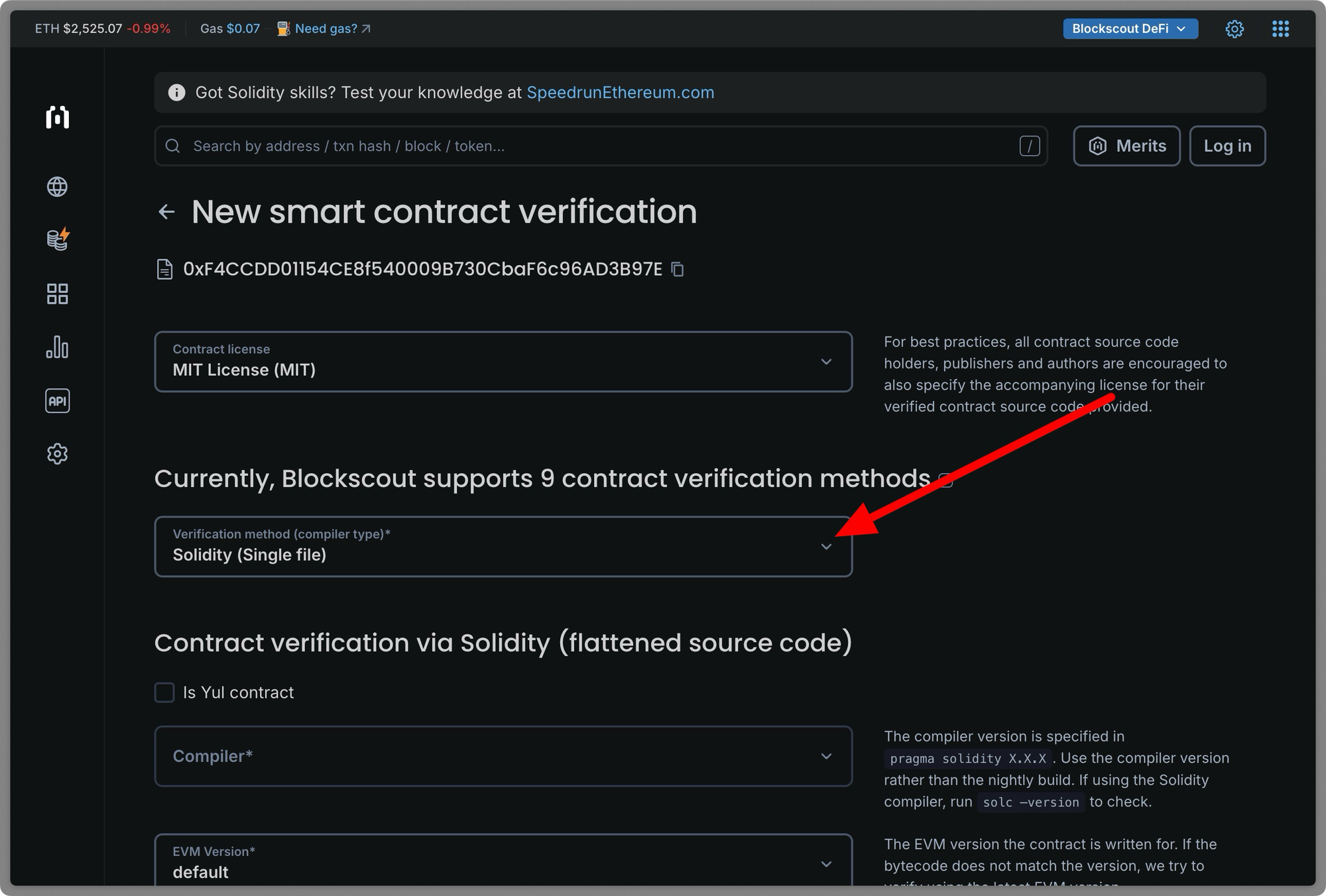
Contract License
This is a legal notice declared at the very top of a smart contract file using the SPDX-License-Identifier.
Verification method
Blockscout provides up to nine methods for verifying your contracts.
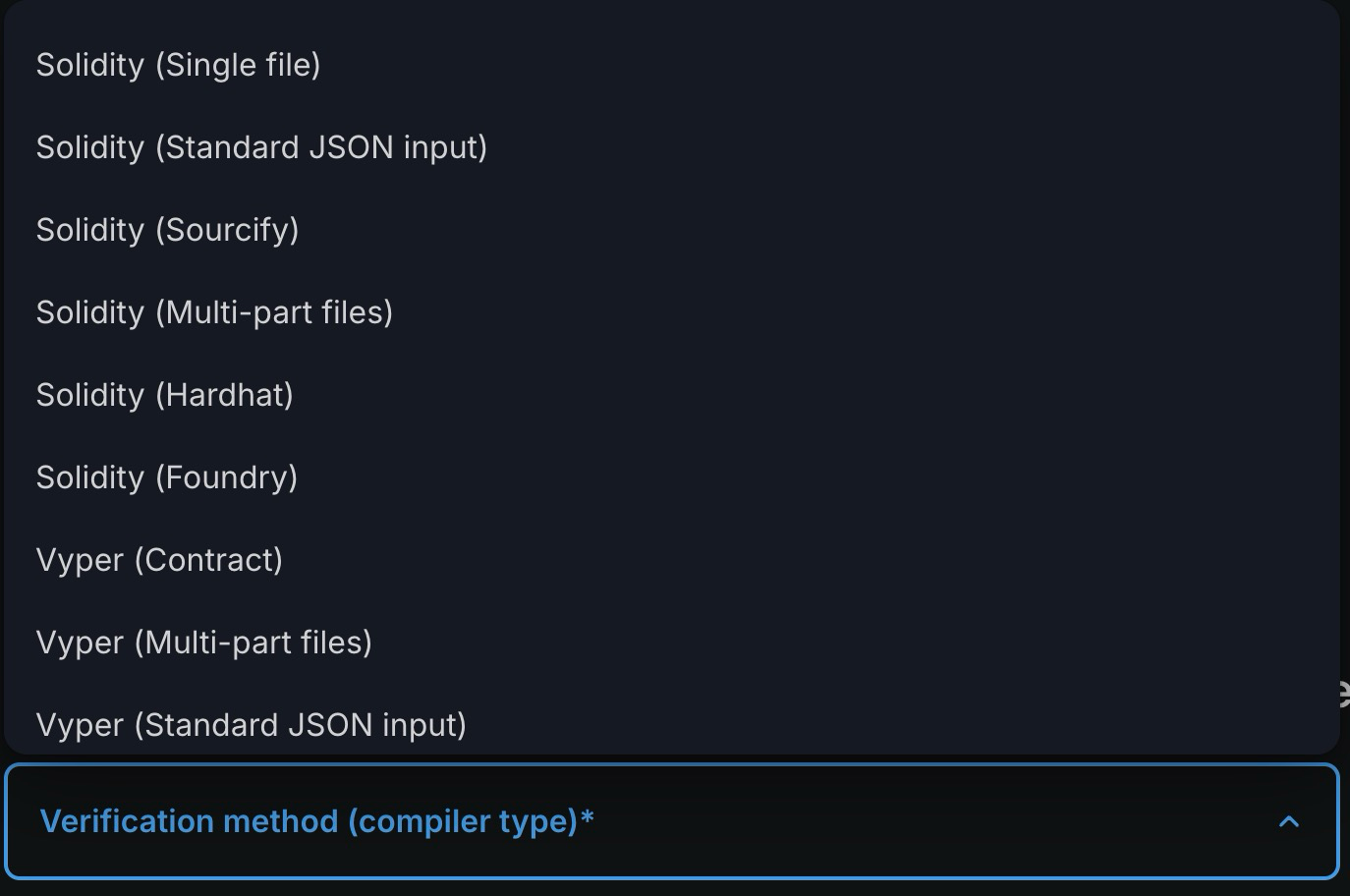
-
Solidity (Single file) - Can be used for unverified contracts
-
Solidity (Stardard Json Output) - Can be used for partially verified contracts.
-
Solidity (Sourcify) - Used for contracts verified with sourcify
-
Solidity (Multi-part files) - Can be used for unverified contracts
-
Soldidty (Hardhat) - Used for contracts verified with harhat
-
Solidity (Foundry) - Used for contracts deployed with foundry
-
Vyper (contract) - Can be used for unverified vyper contracts
-
Vyper (Multipart files) - Can be used for unverified multiple vyper contracts
-
Vyper (Stardard Json Output) - Can be used for partially verified vyper contracts.
Selecting a verification method will generate a set of configuration options based on the chosen method. For example, when using Solidity Standard JSON Output, you need to import your JSON file and select your compiler version.
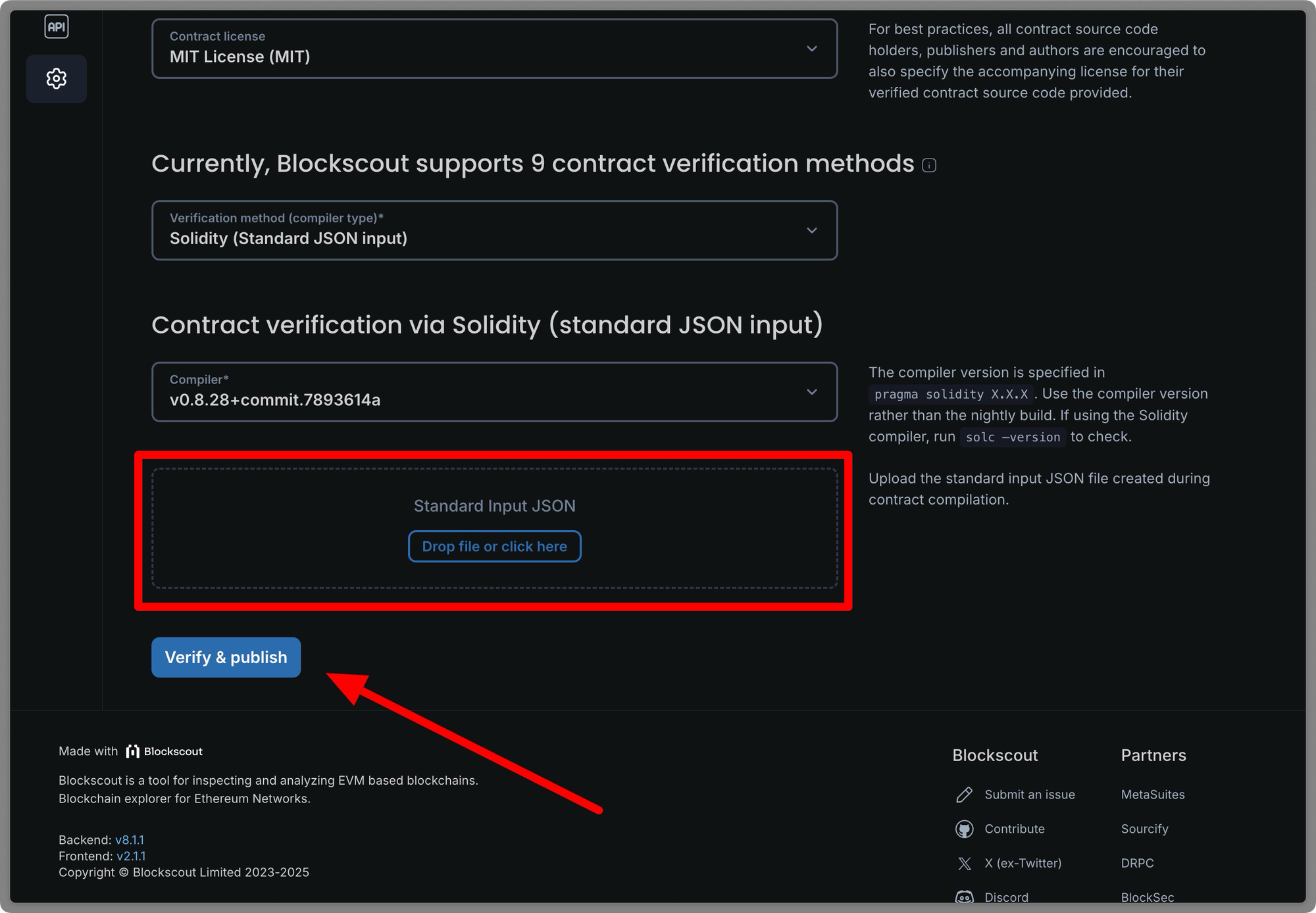
Click on the Verify and publish button.
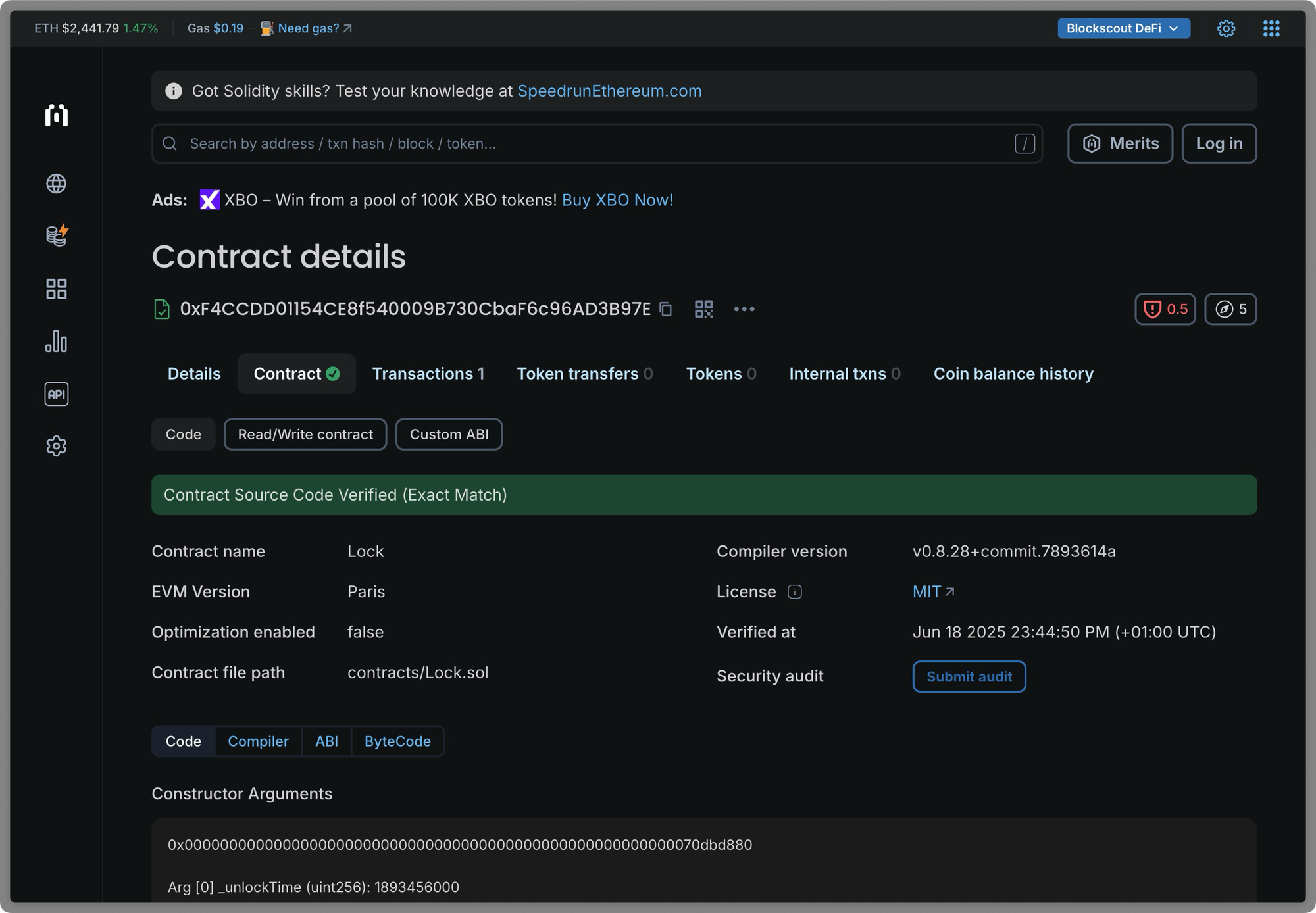
Conclusion
Verifying smart contracts through the Blockscout UI is an easy and effective way to enhance transparency, trust, and credibility in your decentralized applications. Making your source code public allows users and developers to inspect, audit, and interact with your contracts more confidently.
Blockscout’s support for multiple verification methods streamlines the process across various EVM-compatible networks, and its user-friendly interface, combined with advanced tools for interacting with both contracts and proxies, gives developers a significant edge over manual or CLI-based verification methods.

