How to get cross-chain gas tokens with Gas.zip
A step-by-step guide to using Gas.zip for cross-chain gas. Learn how to bridge native tokens to 350+ chains in one transaction: fast, simple, and efficient.

Gas.zip addresses a critical pain point for DeFi users who want to explore new chains but face the tedious process of acquiring native tokens for each network. With a single transaction, users can instantly bridge gas to over 350 destination chains, eliminating the need to manually bridge to each network individually. This streamlines blockchain exploration and significantly enhances the efficiency of multichain operations.
Gas.zip differs from traditional bridges by focusing specifically on gas fueling rather than general asset transfers. Built on the LayerZero v2 protocol, it operates as a specialized all-in-one solution for cross-chain gas distribution.
Unlike typical bridges that transfer large sums between two chains, Gas.zip is optimized for small, gas-centric amounts spread across multiple destinations at once. In this guide, you’ll learn how to use Gas.zip to refuel gas across your favorite chains.
Gas.zip use cases
Imagine a trader exploring new Layer 2 opportunities across Base, Optimism, Mantle, and Manta. Instead of executing four separate bridge transactions, they send one $40 transaction from Arbitrum via Gas.zip and receive $10 on each destination chain. This approach saves time, reduces complexity, and reduces the number of transactions required.
Developers testing applications across multiple testnets find Gas.zip especially useful. They can fund over 10 testnets simultaneously with small amounts, allowing for quick testing in different environments without the hassle of individual bridge operations.
Another common use case involves diversifying a portfolio across emerging chains. Users can efficiently allocate small amounts to explore new ecosystems, DeFi protocols, or NFT marketplaces without making large deposits.
How to Use Gas.zip
You can access Gas.zip directly from your Blockscout explorer instance. Click on the "Need gas" on the Top bar, and it will take you straight to the Dapp.

You can also access it from Dappscout, click on the Dapps tab on your Blockscout explorer instance and search for it on the search bar.
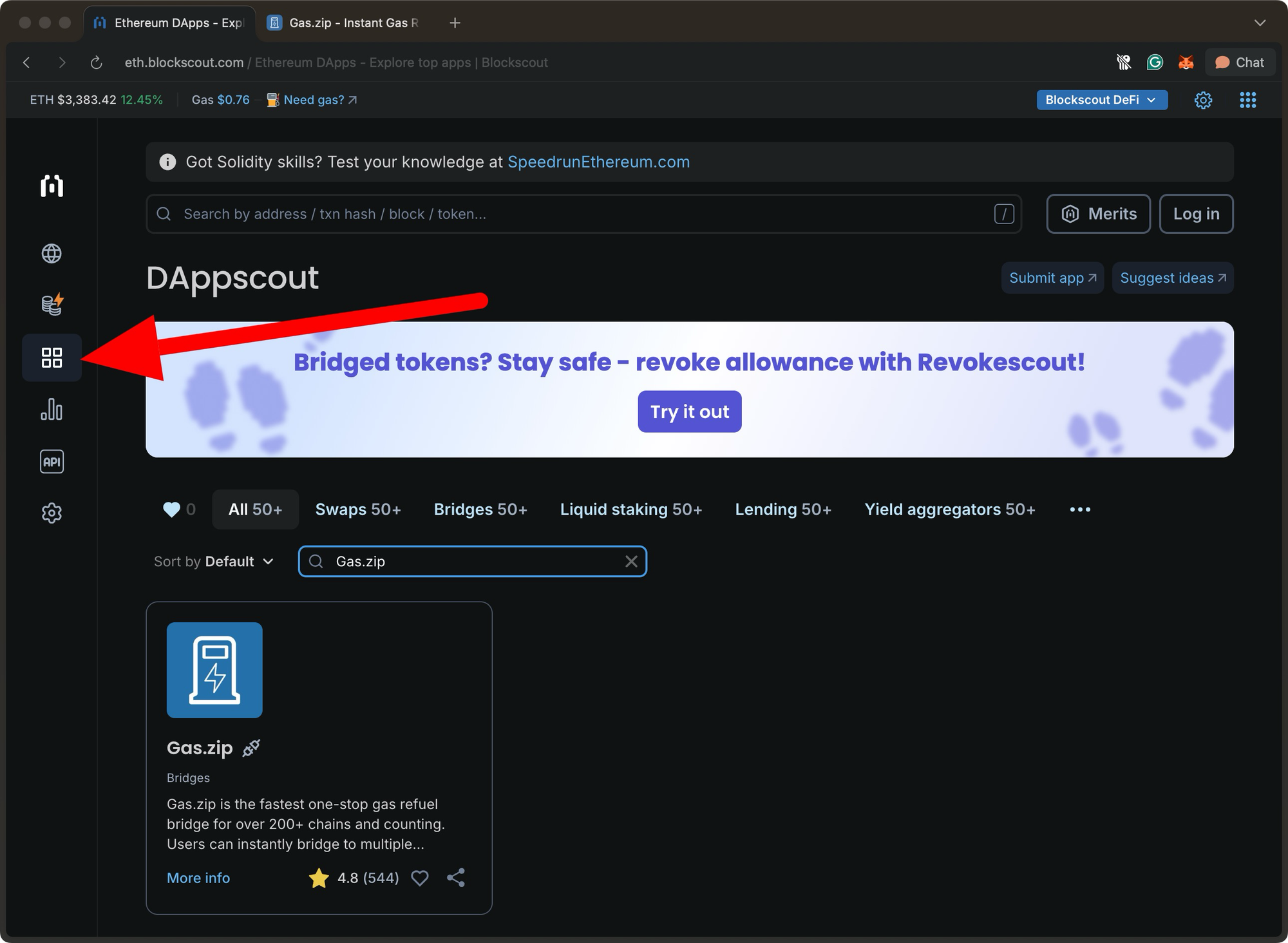
1. Connect your wallet
Connect your wallet and ensure you have native tokens ready on one of the supported deposit chains.
2. Select Source Chain
Select the chain from which you want to transfer your assets.
3. Select Destination Chain
Select the chain you want to bridge to. You can select multiple chains at once and send the exact amount simultaneously.
You can also do testnet transactions by selecting the chains below.
4. Send and Confirm Transaction
Click send.
Confirm the transaction from your wallet in one click.
5. View transaction details
Click the link to see the transaction details.
From this page, you can see details of each transaction on different chains. Copy the transaction address to view on the blockscout explorer instance for each chain.
For the Inbound transaction from Ethereum, go to the Blockscout Ethereum explorer and paste the address in the search bar.
(0x4eed3218c6f3cd8e62ac344c323401ef706968f8c239a49469f5650bf65ab1fb)
The same goes for the rest of the transactions. Go to the Arbitrum One explorer and paste the transaction address
(0x6fd993f3d55ab9867ce2c60e75dead8812a777947373a1a49a05b5509c7a8616)
Conclusion
Gas.zip represents a significant step forward in cross-chain user experience, turning the often complicated process of obtaining gas across multiple chains into a single, streamlined transaction. By focusing specifically on gas fueling rather than general bridging, it addresses a key pain point in DeFi exploration.
As the Gas.zip team shared in our recent case study, creating a custom block explorer with Autoscout has also made it easy to quickly validate new cross-chain connections in practice.
The platform's combination of LayerZero v2 reliability, instant settlement, and support for over 350 chains makes it a vital tool for anyone working with multiple blockchain networks.
Whether you're a developer testing on testnets, a trader exploring new opportunities, or a DeFi enthusiast discovering new ecosystems, Gas.zip makes it easier to get native tokens where they are needed most.

