Changing Wallet Block Explorer URLs to Blockscout
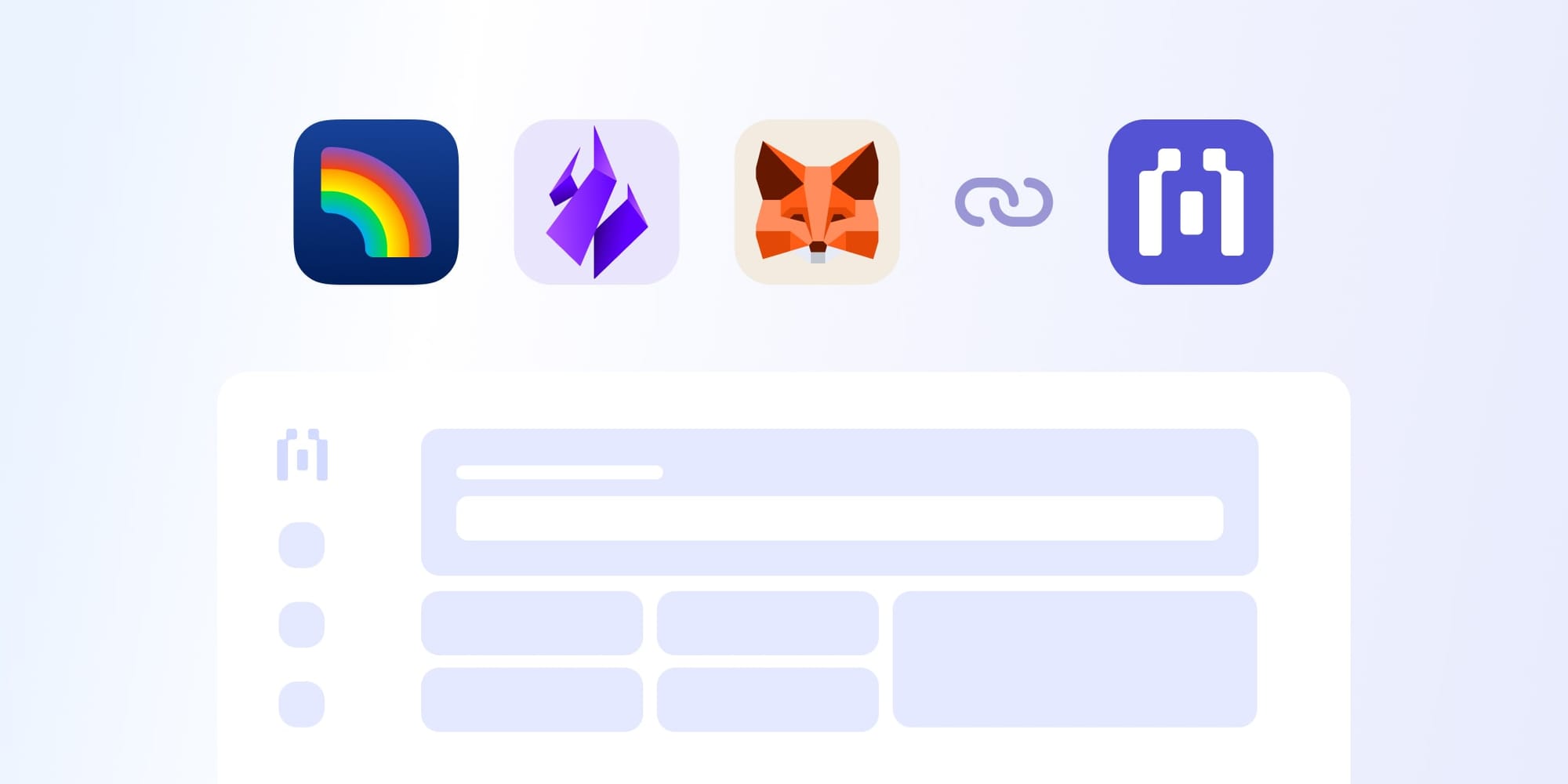
Blockscout is a leading open-source block explorer that offers practical tools for developers and project teams. These include a developer-friendly API that does not require mandatory keys for standard calls, its customizable interface, advanced onchain analytics capabilities, and a community-driven development approach that enriches user interactions and ensures continuous improvement and adaptability. Thus, Blockscout positions itself as a better alternative to explorers like Etherscan for projects and users.
Wallet-as-a-Service
Launch a branded, self-custodial wallet that unifies your ecosystem UX across explorer and dapps.
Built for EVM ecosystems and powered by Account Abstraction and Blockscout infrastructure.
Read the WaaS GuideThis guide aims to help you seamlessly update your wallet’s block explorer links from Etherscan (a default explorer used by most wallets) to Blockscout, enabling you to leverage its powerful tools for a better, more transparent and decentralized blockchain experience.
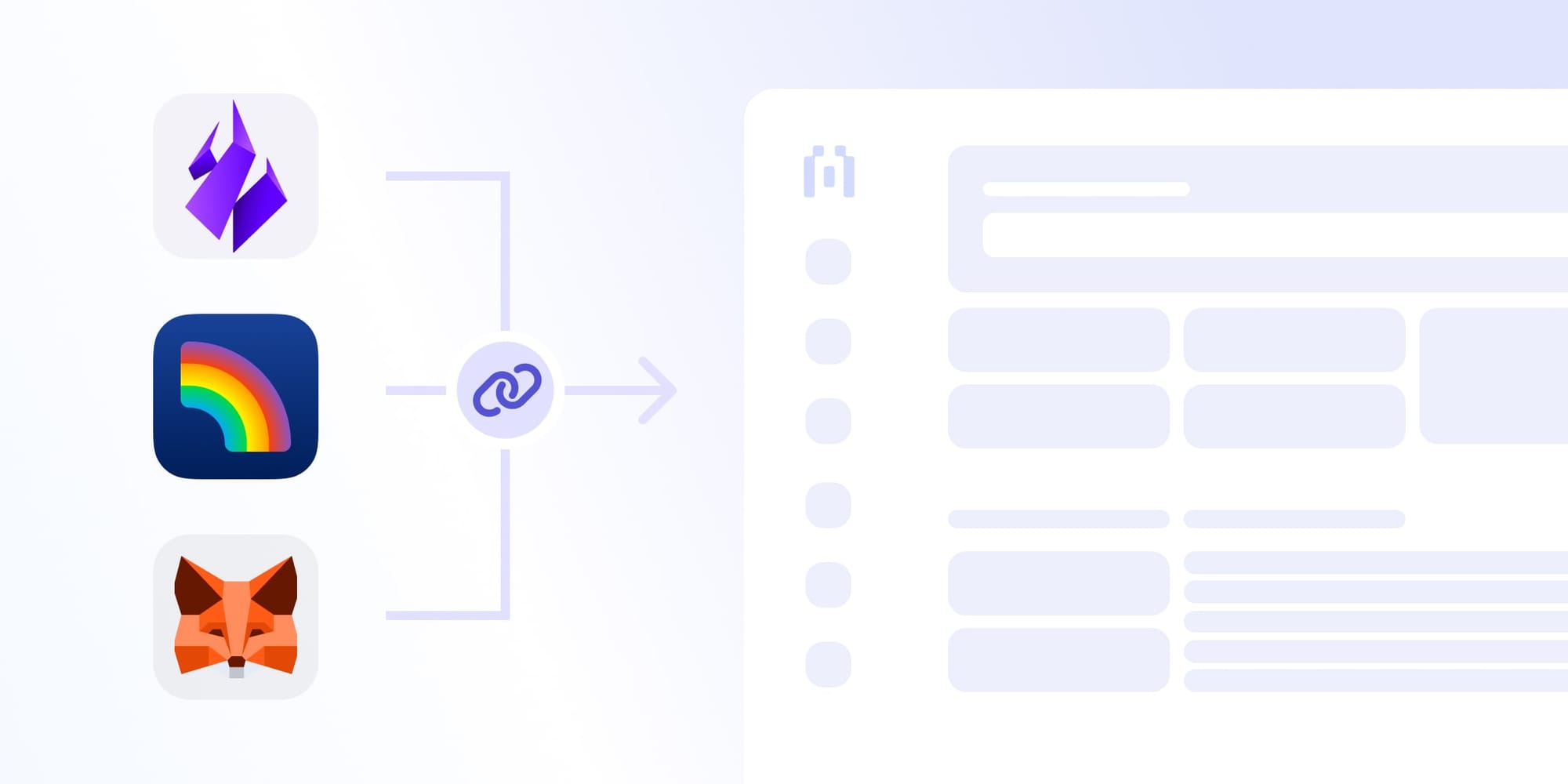
Change Explorer URL on Metamask
- Open Metamask and click the dropdown menu beside the chain’s icon.
- Click the option icon on the chain you want to change. Click on Edit.
- Scroll to the explorer URL and click the dropdown to add blockscout.
- Add the base URL for the blockscout explorer for the chain. Click Save.
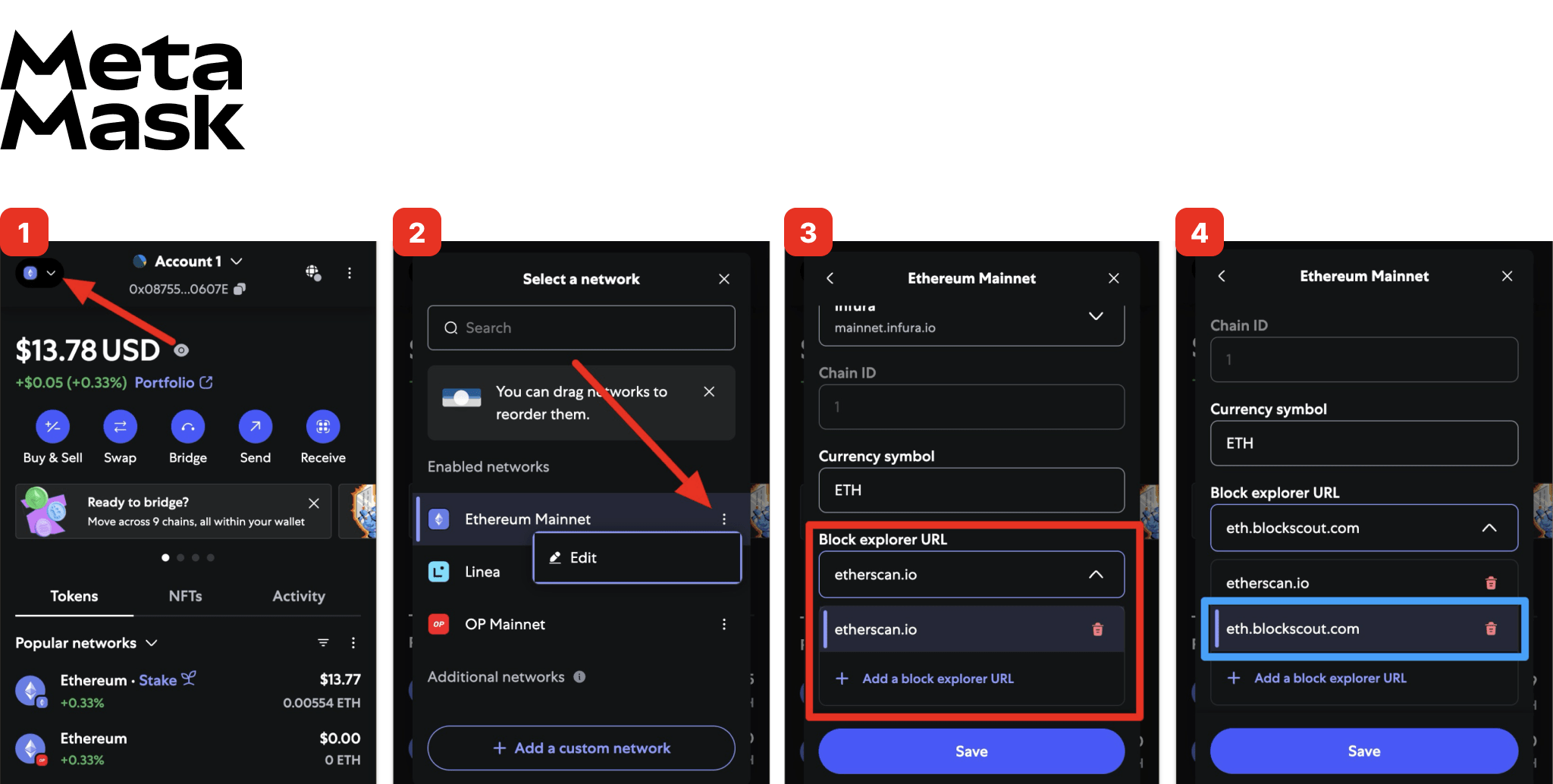
Change Explorer URL Rainbow Wallet
- Open your Rainbow wallet and click the options icon. Go to the Settings.
- Go to Networks.
- If the chain you want to add isn’t on the list, click Add Custom Network. You can change links by creating a custom network or adding a new RPC to a chain already integrated into the wallet.
- This guide uses the OP Mainet, so click directly on the chain.
- Click “Add RPC endpoint”.
- Go to ChainList, select an active RPC for the optimism mainnet, and paste it in the required field. Also, paste the base url for Blockscout Optimism Explorer.
- Select active and click Add Network. Your endpoint connected to blockscout should be up and ready to use.
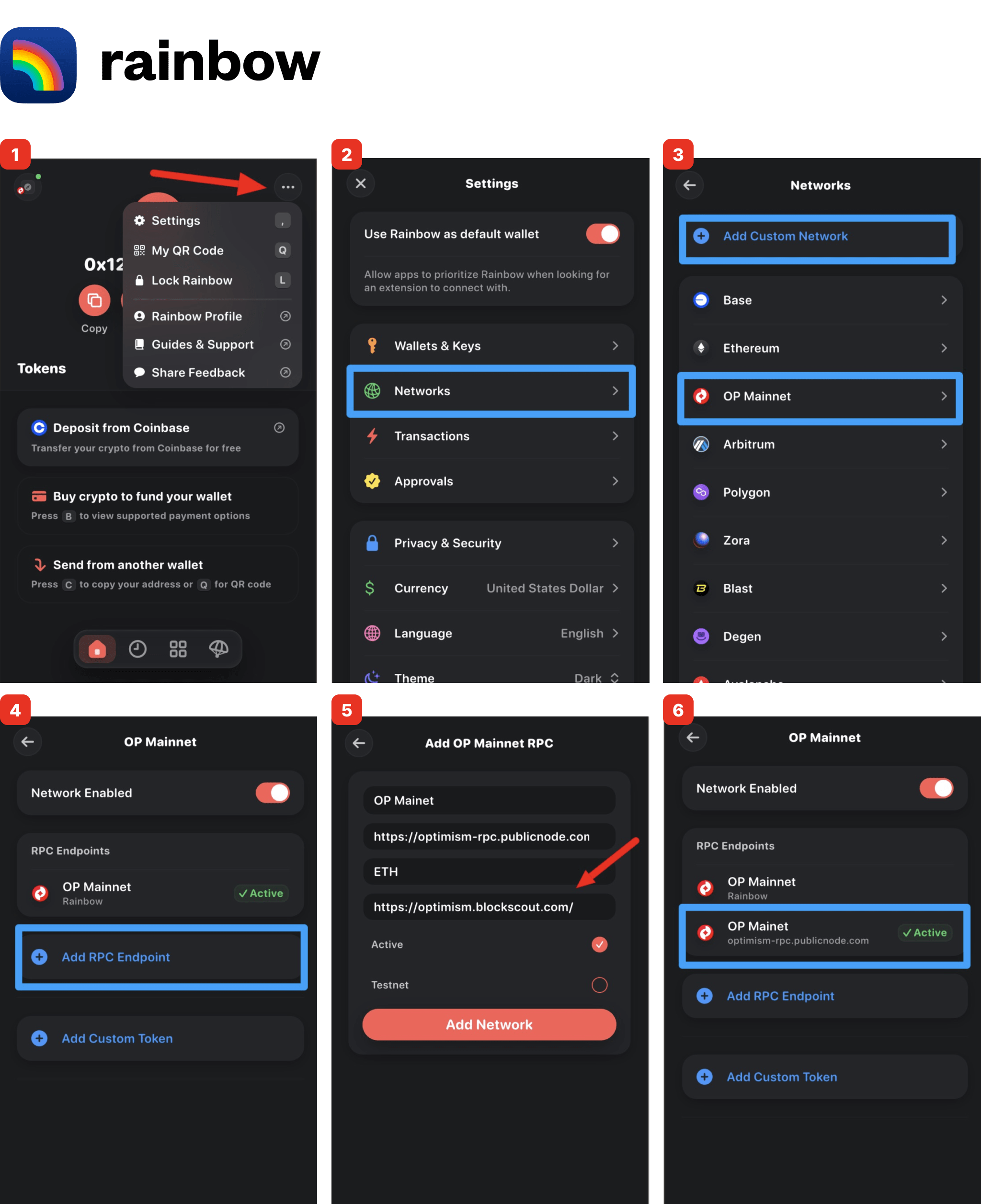
Change Explorer URL on Ambire Wallet
- Open your Ambire wallet. Go to the menu icon.
- Go to Networks
- Click on any network, then click the edit button to edit
- Replace the existing block explorer url with the equivalent for blockscout.
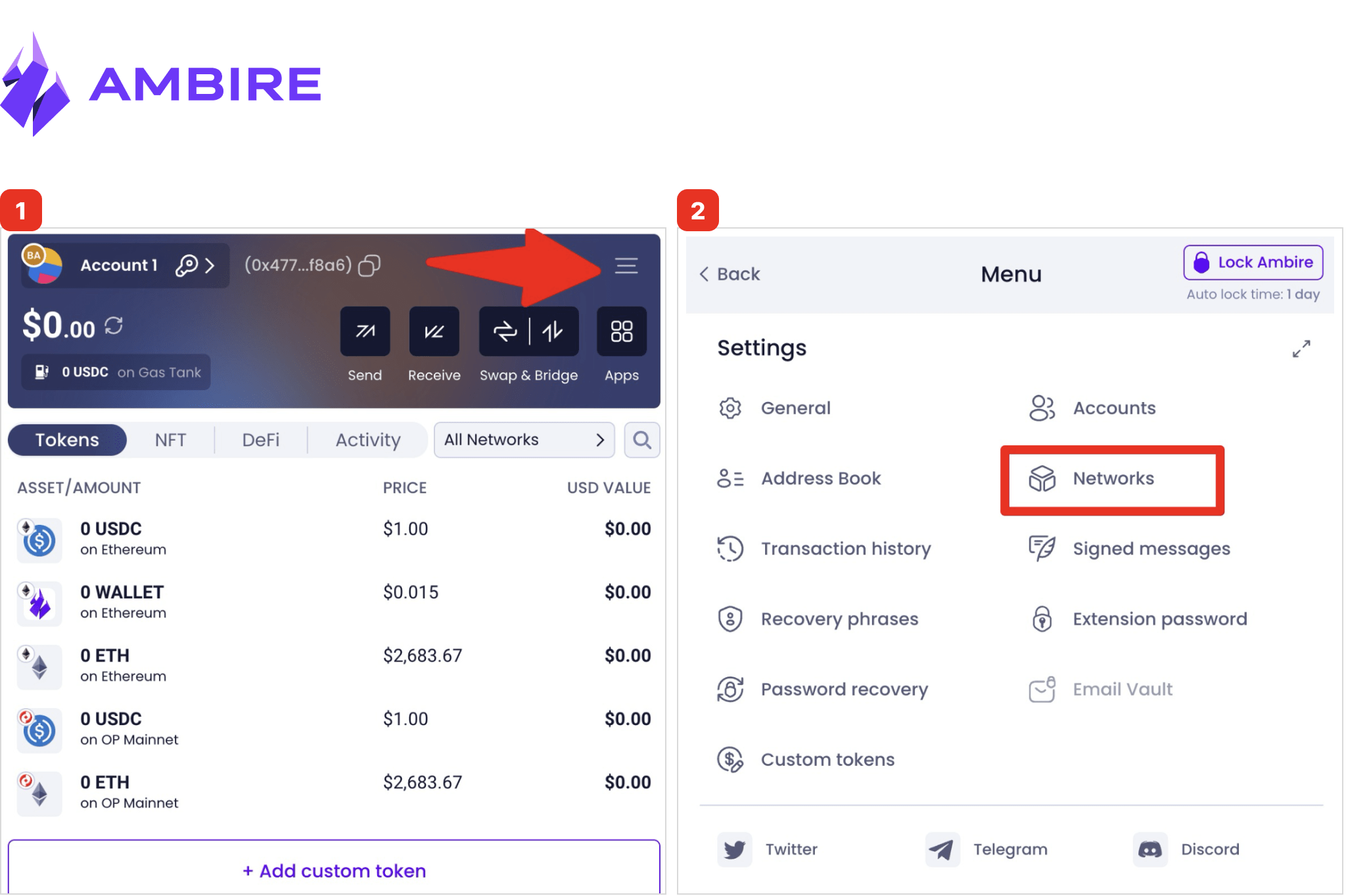
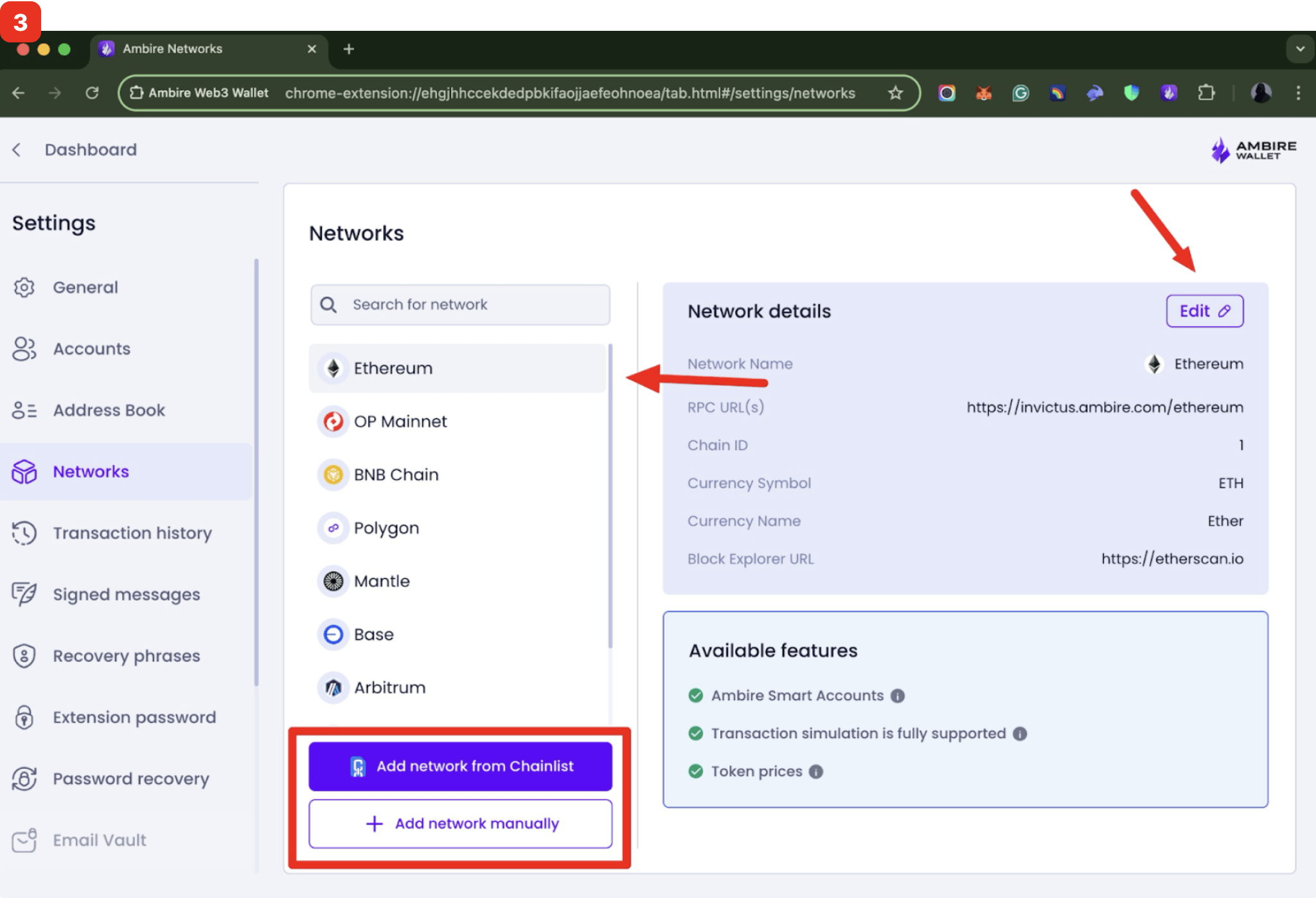
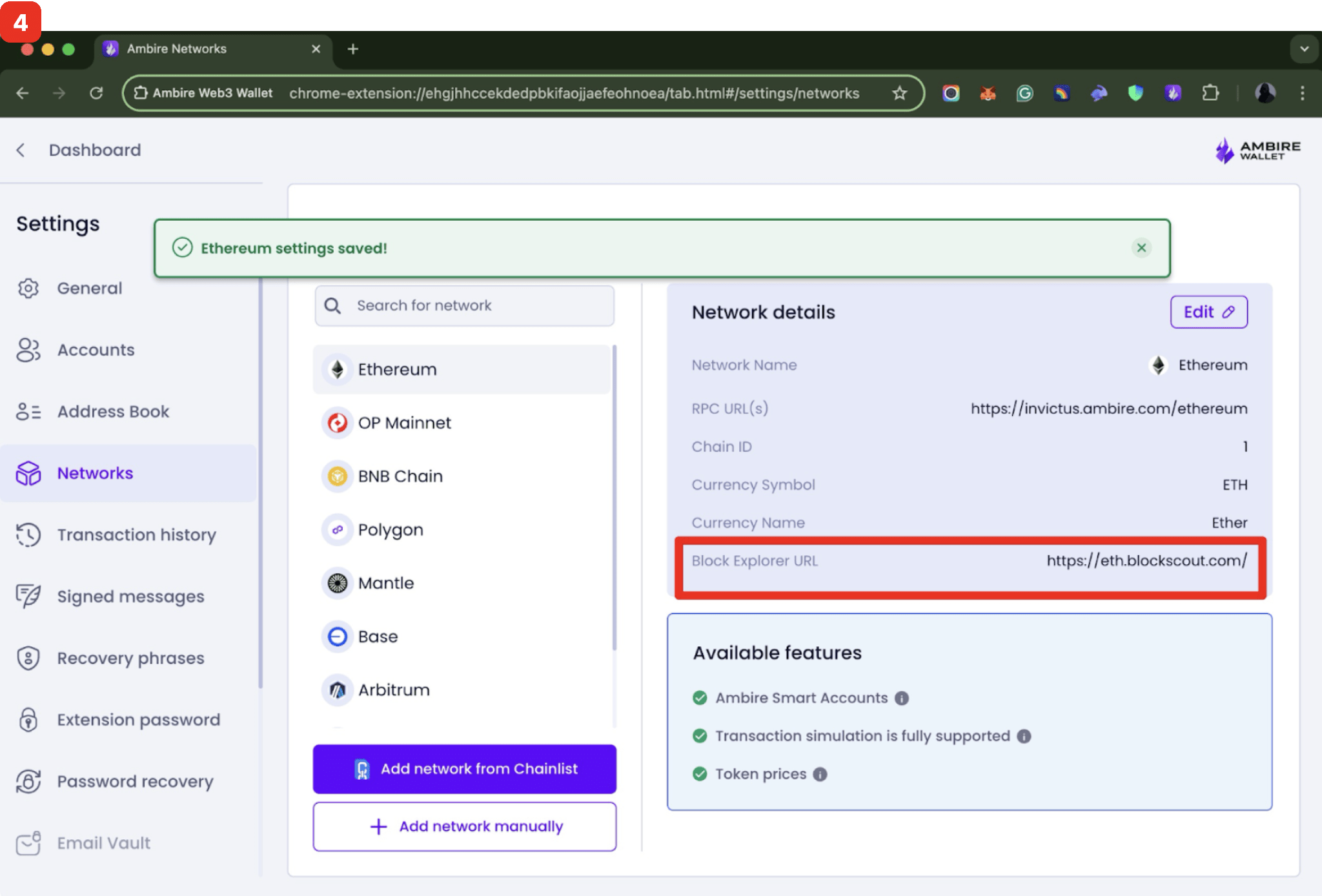
Conclusion
When working with different wallets, you'll notice that some do not allow changes to the block explorer URL, while others allow you to modify it by adding a new RPC node. Chainlist offers a comprehensive list that can be very useful for finding active RPC nodes for EVM networks. It's important to ensure that any RPC node you select is currently active to ensure proper functioning.

